Mastering Group Policies for Enhanced Security: Best Practices
In the ever-evolving landscape of IT security, Group Policies stand as a formidable tool for safeguarding your network. When effectively utilized, Group Policies can enhance security, streamline IT management, and fortify your organization against potential threats. In this blog post, we'll explore the art of creating Group Policies for security, along with key best practices to keep your systems safe and sound.
**Understanding Group Policies**
Group Policies are a set of rules and configurations that administrators can use to control and manage computer and user accounts within an Active Directory environment. When it comes to security, Group Policies allow you to enforce settings and restrictions that can mitigate risks and enhance your organization's defenses.
**Best Practices for Creating Security-Oriented Group Policies**
1. **Least Privilege Principle:**
- Ensure that users and systems have only the minimum privileges necessary to perform their tasks. Limit access to sensitive resources and functions.
2. **Regular Auditing:**
- Conduct frequent audits of Group Policy settings to identify and rectify any security vulnerabilities or misconfigurations.
3. **Strong Password Policies:**
- Enforce robust password policies through Group Policies. Require complex passwords, regular changes, and account lockouts after multiple failed login attempts.
4. **Patch Management:**
- Use Group Policies to enforce the installation of critical security updates and patches on all connected devices.
5. **Appropriate User Rights:**
- Assign user rights and permissions cautiously. Grant only essential privileges to users and systems.
6. **Security Filtering:**
- Leverage security filtering to apply Group Policies to specific users, groups, or organizational units (OUs), ensuring a more targeted approach to security settings.
7. **Implement BitLocker Encryption:**
- Employ Group Policies to configure BitLocker encryption settings for devices, safeguarding data in the event of device theft or loss.
8. **Firewall Rules:**
- Define and enforce firewall rules through Group Policies, ensuring that inbound and outbound traffic aligns with your security policies.
9. **Application Whitelisting:**
- Create Group Policies to allow only approved applications to run, reducing the risk of malware execution.
10. **Centralized Logging:**
- Configure Group Policies to enable centralized event logging, simplifying the detection of security incidents and threats.
11. **Regular Backups:**
- Use Group Policies to schedule regular backups of critical data and system settings to facilitate disaster recovery.
12. **User Training:**
- Educate users about the importance of security policies and encourage adherence to best practices, such as avoiding suspicious email attachments and links.
**Conclusion**
Group Policies are your allies in the battle for a secure IT environment. By following these best practices and tailoring your Group Policies to address your organization's specific security needs, you can fortify your network, reduce risks, and safeguard sensitive data. As the threat landscape continues to evolve, your security measures must evolve with it, and Group Policies are a powerful tool in that journey. So, embrace the power of Group Policies and take your security to the next level. Your organization's defenses will thank you.
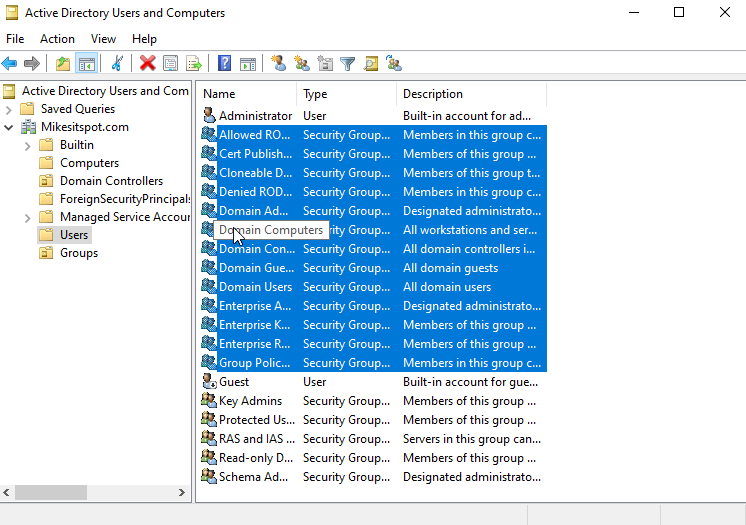
Comments
Post a Comment