Learning TCP/IP: The Fundamentals of Computer Networking
If you're interested in computer networking, you've likely heard of TCP/IP. TCP/IP is the backbone of the internet and is used to connect computers and other devices together. But what exactly is TCP/IP, and how does it work? In this post, we'll cover the basics of TCP/IP and provide tips for learning and troubleshooting this important protocol.
Understanding TCP/IP
TCP/IP is a set of protocols that define how data is transmitted over the internet. It stands for Transmission Control Protocol/Internet Protocol and is divided into four layers: the application layer, transport layer, internet layer, and network access layer.
The application layer is the top layer of TCP/IP and is responsible for communication between user applications and the network. Common protocols at this layer include HTTP, FTP, and SMTP.
The transport layer is responsible for reliable data transmission between devices. TCP and UDP are the most common protocols at this layer.
The internet layer is responsible for addressing and routing data across networks. The most common protocol at this layer is IP (Internet Protocol).
The network access layer is responsible for transmitting data over a physical network. Common protocols at this layer include Ethernet and Wi-Fi.
Learning TCP/IP
Learning TCP/IP is essential for anyone interested in computer networking. Here are some tips for getting started:
1. Practice with network simulators: Network simulators like Packet Tracer or GNS3 allow you to create virtual networks and practice configuring routers and other devices.
2. Set up a home lab: If you have some spare hardware lying around, you can set up a small network at home and experiment with TCP/IP and other protocols.
3. Take an online course: There are many online courses available that cover TCP/IP and computer networking. Some popular options include Cisco Networking Academy and Udemy.
4. Read books and websites: There are many books and websites that cover TCP/IP and computer networking. Some popular resources include "TCP/IP Illustrated" by Richard Stevens and the Cisco Learning Network.
Troubleshooting TCP/IP
Despite its importance, TCP/IP can sometimes cause problems. Here are some common issues and how to troubleshoot them:
1. Incorrect IP addresses: Make sure that all devices on your network have the correct IP address and subnet mask.
2. Misconfigured routers: If you're having trouble connecting to the internet, check that your router is configured correctly and that your ISP is providing a valid IP address.
3. Network congestion: If your network is slow or unresponsive, try using tools like ping, traceroute, and netstat to diagnose the problem.
Conclusion
TCP/IP is a fundamental protocol in computer networking and is essential to the functioning of the internet. By understanding how TCP/IP works, learning how to configure and troubleshoot it, you'll be well on your way to becoming a skilled network engineer. So don't be intimidated by TCP/IP - with some practice and patience, you'll master it in no time!
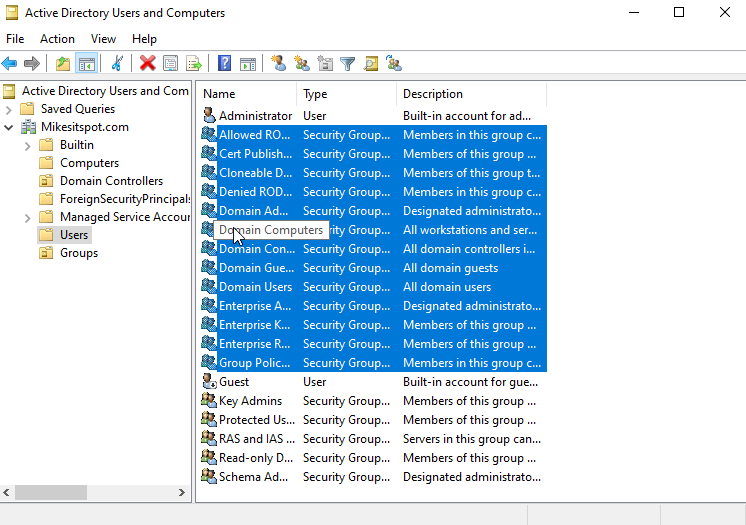
Comments
Post a Comment