How to Install Badge Readers and Security Cameras for System Security
Badge readers and security cameras are essential components of a comprehensive system security program. Proper installation is crucial to ensure the safety and security of physical and digital assets. In this blog post, I will provide a step-by-step guide on how to install badge readers and security cameras for system security, as well as provide examples of some of the most common types of cameras and readers.
A blog post by Brivo, "How to Install Card Readers: A Comprehensive Guide," provides detailed instructions on installing access control card readers, including considerations for location, wiring, and power supply.
An article by Security Today, "Five Tips for Successful Security Camera Installations," offers tips on selecting the right type of camera, determining the appropriate placement and field of view, and selecting the right networking components for proper functioning.
Step 1: Determine the Location and Type of Reader/Camera
Before installing badge readers and security cameras, determine the location and accessibility of the reader/camera and the type of reader/camera to be used. Consider the level of security required and the available infrastructure.
Common types of readers include:
- Proximity readers: These readers use RFID technology to detect and read the information stored on a card or tag held near the reader.
- Smart card readers: These readers require the user to insert a card with a microchip, which contains encrypted data, into the reader.
- Biometric readers: These readers use physical characteristics, such as fingerprints or retinal scans, to identify and authenticate users.
Common types of cameras include:
- Dome cameras: These cameras are typically mounted on a ceiling and offer a wide-angle view of the surrounding area.
- PTZ cameras: These cameras can pan, tilt, and zoom to provide a more flexible view of the surrounding area.
- Bullet cameras: These cameras are typically mounted on a wall or ceiling and offer a narrow, focused view of a specific area.
Step 2: Select the Networking Components
Badge readers and security cameras often require network infrastructure such as cables, switches, and network video recorders (NVRs) to transmit and store data. Select the appropriate networking components based on the type of reader/camera being used and the available infrastructure.
Step 3: Install the Reader/Camera
Install the reader/camera according to the manufacturer's instructions. For example, cameras should be installed in a way that minimizes the risk of tampering or vandalism, and badge readers should be placed in a secure location to prevent unauthorized access.
Step 4: Configure the Communication Protocols
Access control systems often utilize a variety of communication protocols, such as Wiegand, RS-485, or TCP/IP. Configure the communication protocols to ensure secure communication between the reader/camera and the central server or database.
Step 5: Test the Reader/Camera
Test the reader/camera to ensure proper functioning. For example, test the badge reader with a known card to verify that access is granted, and test the camera to verify that it captures high-quality video footage.
Step 6: Integrate with Other Security Components
Integrate the badge reader/camera with other security components, such as intrusion detection systems, firewalls, and alarm systems. This integration ensures that security events are properly identified, reported, and responded to in a timely manner.
By following these steps and considering the appropriate types of cameras and readers, you can properly install badge readers and security cameras for system security. It is important to comply with security best practices and ensure ongoing maintenance and monitoring of these critical components.
Sources:
-Brivo. "How to Install Card Readers: A Comprehensive Guide." Brivo Blog. 16 Mar 2021. https://www.brivo.com/blog/how-to-install-card-readers-a-comprehensive-guide/
-Security Today. "Five Tips for Successful Security Camera Installations." Security Today. 28 Feb 2019. https://securitytoday.com/articles/2019/02/28/five-tips-for-successful-security-camera-installations.aspx
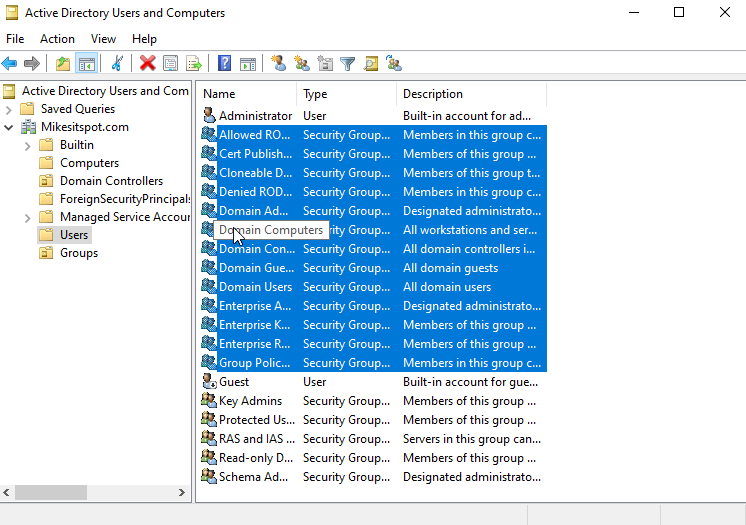
Comments
Post a Comment