Certificate - Home lab 3
Embarking on the quest for a certificate, I initiated the process by navigating to "Add roles and features," embarking on a guided tour through the intricacies until I reached the coveted realm of Server roles. Here, a pivotal moment awaited as I selected "Active Directory Certificate Services," seamlessly progressing through the subsequent steps. This meticulous journey paved the way for the acquisition of a certificate tailor-made for our LDAP.
In the dropdown of task details, a decisive click on the "Configure..." button unveiled a pathway to further customization.
Navigating past Credentials with a confident click on "Next," I meticulously checkmarked "Certification Authority" in the Role Services tab. With purposeful clicks, I progressed through each step, extending the expiration with foresight, ensuring our certificate would stand the test of time.
As the journey reached its zenith, I selected "Configure" with a sense of accomplishment. A brief interlude for a system reboot marked the conclusion of this seamless odyssey.
And there it is our Certificate—a testament to the meticulous steps taken, ensuring a robust and enduring validation for our LDAP.
Next is Creating User accounts - Home lab 4
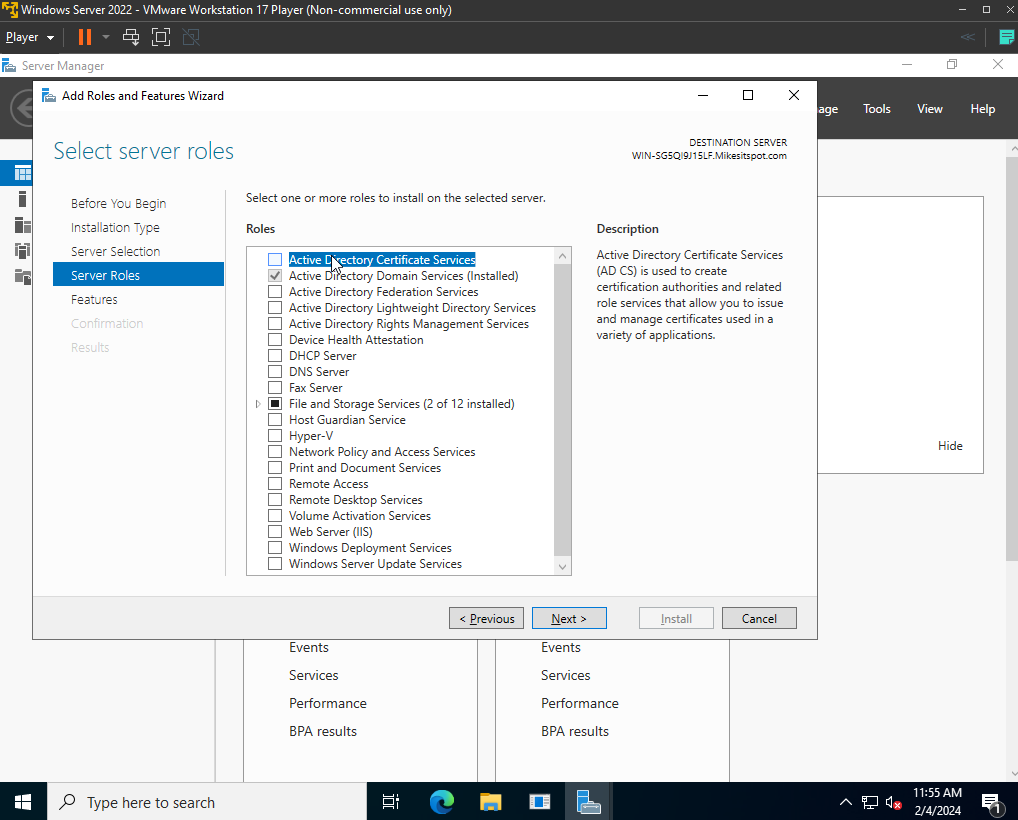

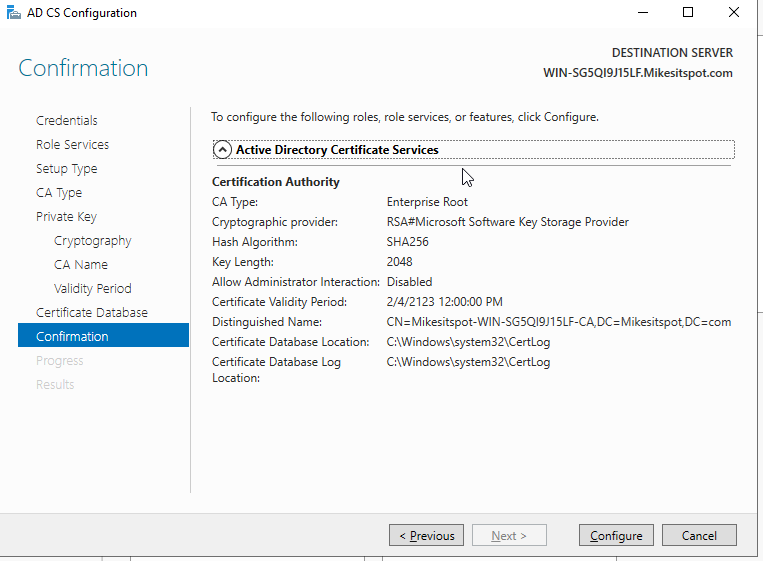

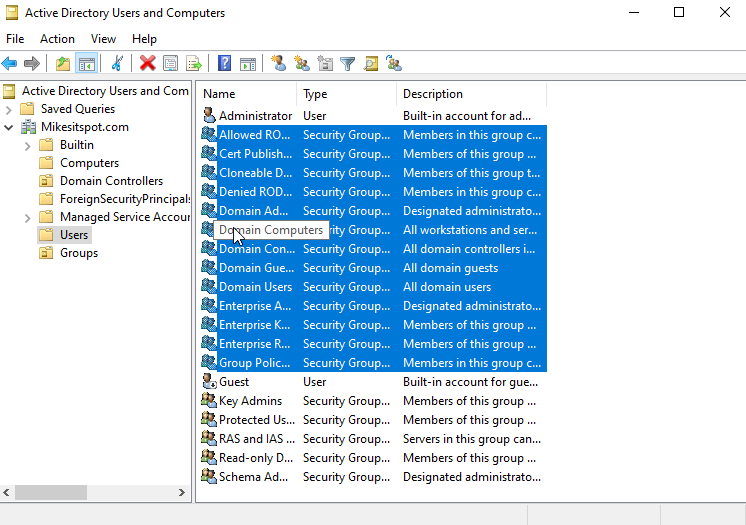
Comments
Post a Comment